Using Multiple Triggers in One Workflow
You can incorporate multiple trigger steps within a single workflow. Each trigger operates independently, activating the connected steps when its specific event occurs.Testing Triggers
To test a trigger without waiting for its event to naturally occur:- Click the Play button in the trigger step header, just as you would with any other step
- If your workflow has multiple triggers, select the specific trigger from the dropdown menu in the workflow run button, then click the run button
Activating Trigger Listening
For triggers to actively monitor and respond to events, you must first deploy your workflow:- Deploy the workflow to activate all trigger steps
- Triggers will begin listening for their respective events
- When you make changes to the workflow, redeploy to apply those changes
Pausing and Resuming Triggers
There may be times when you want to temporarily stop a workflow from responding to events. You can easily pause or resume trigger listening by toggling the switch in the workflows list:- Navigate to the Workflows page
- Locate your workflow in the list
- Toggle the switch to pause or resume all triggers in that workflow
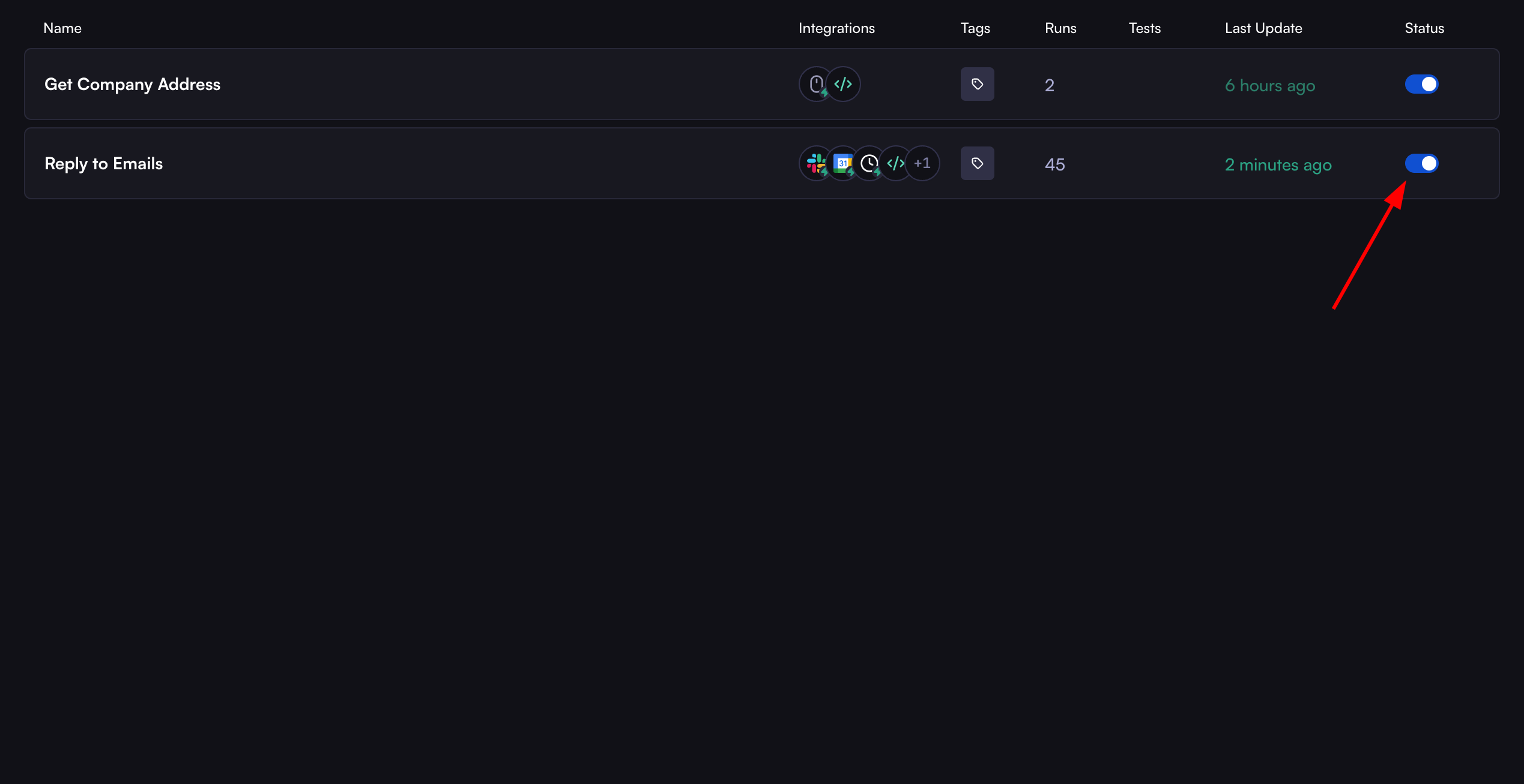
Working with Trigger and Action Step Outputs
Like all steps in Cortex workflows, trigger and action steps produce outputs that can be accessed by connected steps:- When a new email arrives, the trigger step’s output includes the email content, sender information, subject, and other metadata
- You can reference these outputs in connected steps using the standard syntax:
triggerStep.output.body,triggerStep.output.from, etc. - Action steps also produce outputs containing information about the action’s result