Before diving into Agents, you should have a basic understanding of Cortex workflows. If you haven’t already, we recommend familiarizing yourself with creating your first workflow and understanding workflow steps.
What Makes Agents Magical?
Unlike traditional workflow steps that execute in a predefined sequence, agents:- Reason dynamically about which tools to use and when
- Self-correct when encountering obstacles
- Execute chain-of-thought reasoning to break down complex problems
- Autonomously fill fields across connected tools
- Make decisions based on real-time information
Creating Your First Agent: Deep Research Assistant
Let’s build something impressive—a comprehensive research assistant that can search the web, browse pages, compare sources, and create a polished report for you. This single agent can accomplish what would typically require complex code or multiple manual steps.Create the Input
First, add an Input step with a text field for the research topic.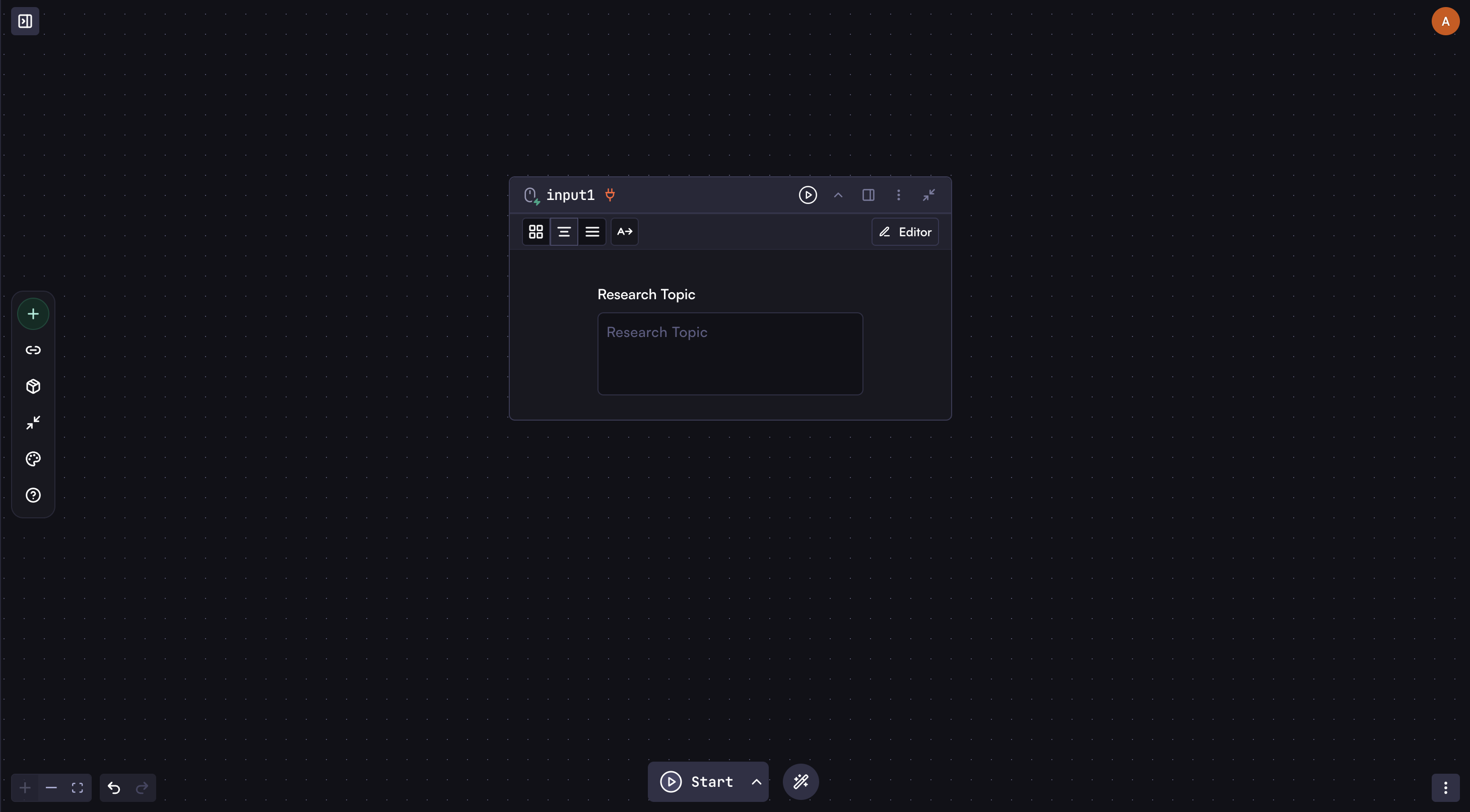
Add Your Model Step
Add a Model step connected to the Input step. This will become your agent.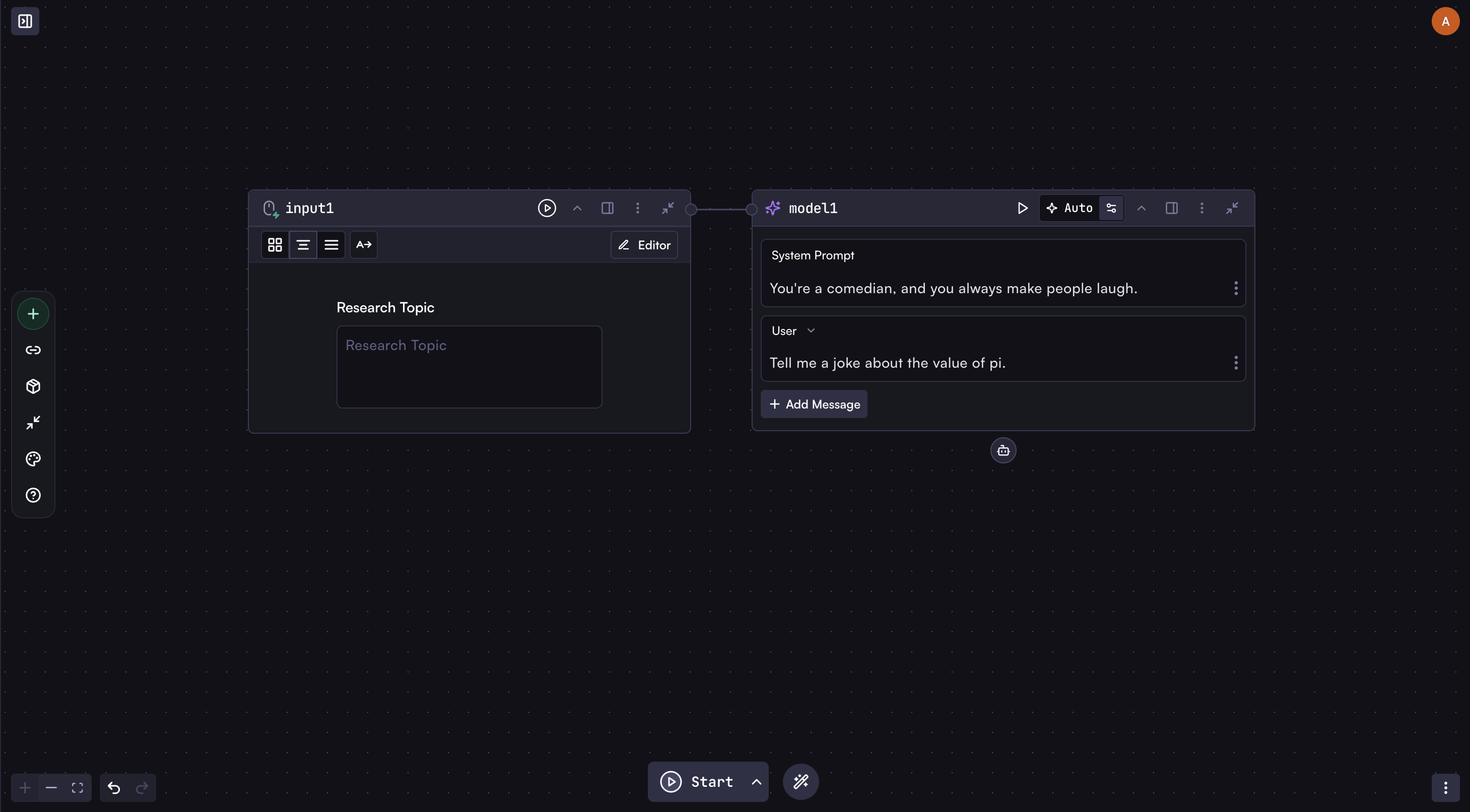
Connect Agent Tools
Here’s where the magic begins. Unlike regular workflow steps that connect left-to-right, agent tools connect vertically below the model step through the robot icon. This indicates these tools belong to and are controlled by this specific agent. Connect these three steps as tools to your model:- Web Search
- Browser
- Markdown to PDF
Enable AI Auto-Fill for Tool Fields
For each connected tool, set key fields to Auto:-
Web Search tool:
- Set “Search Engine” to Auto (lets the agent choose between Google, Bing, etc.)
- Set “Query” to Auto (agent will formulate specific search queries)
-
Browser step:
- Set “URL” to Auto (agent will decide which pages to visit based on search results)
-
Markdown to PDF tool:
- Set “Markdown Source” to Auto (agent will create the report content)
- Set “Filename” to Auto (agent will name the file appropriately)
Enable Error Recovery
Open the model step options menu and select “Continue on Error” from the context menu. This allows the agent to recover when tools fail.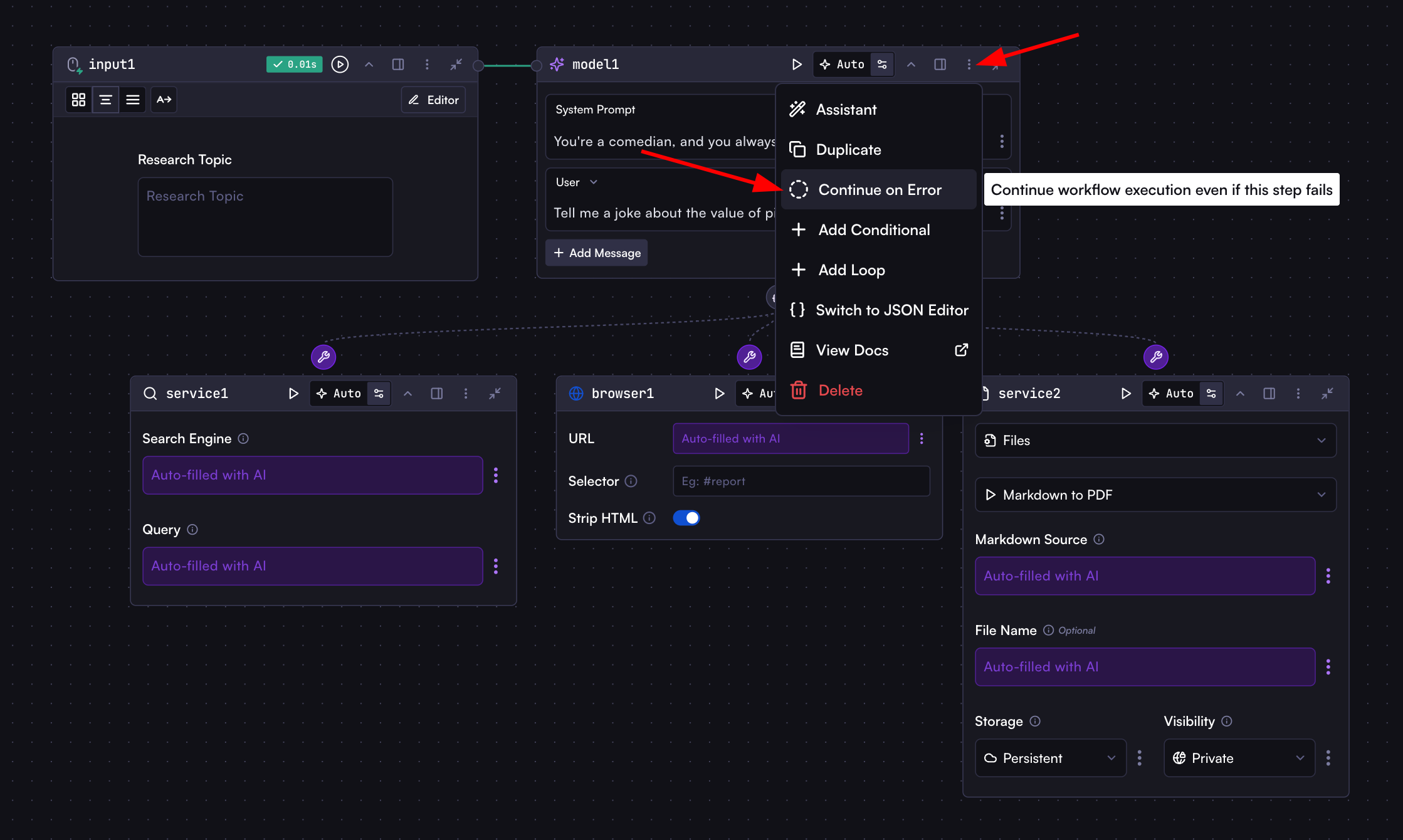
- Recognize the failure
- Try alternative sources
- Continue its research using other available information
- Still complete its task successfully
Add Your Prompt
In the model step, add this simple prompt: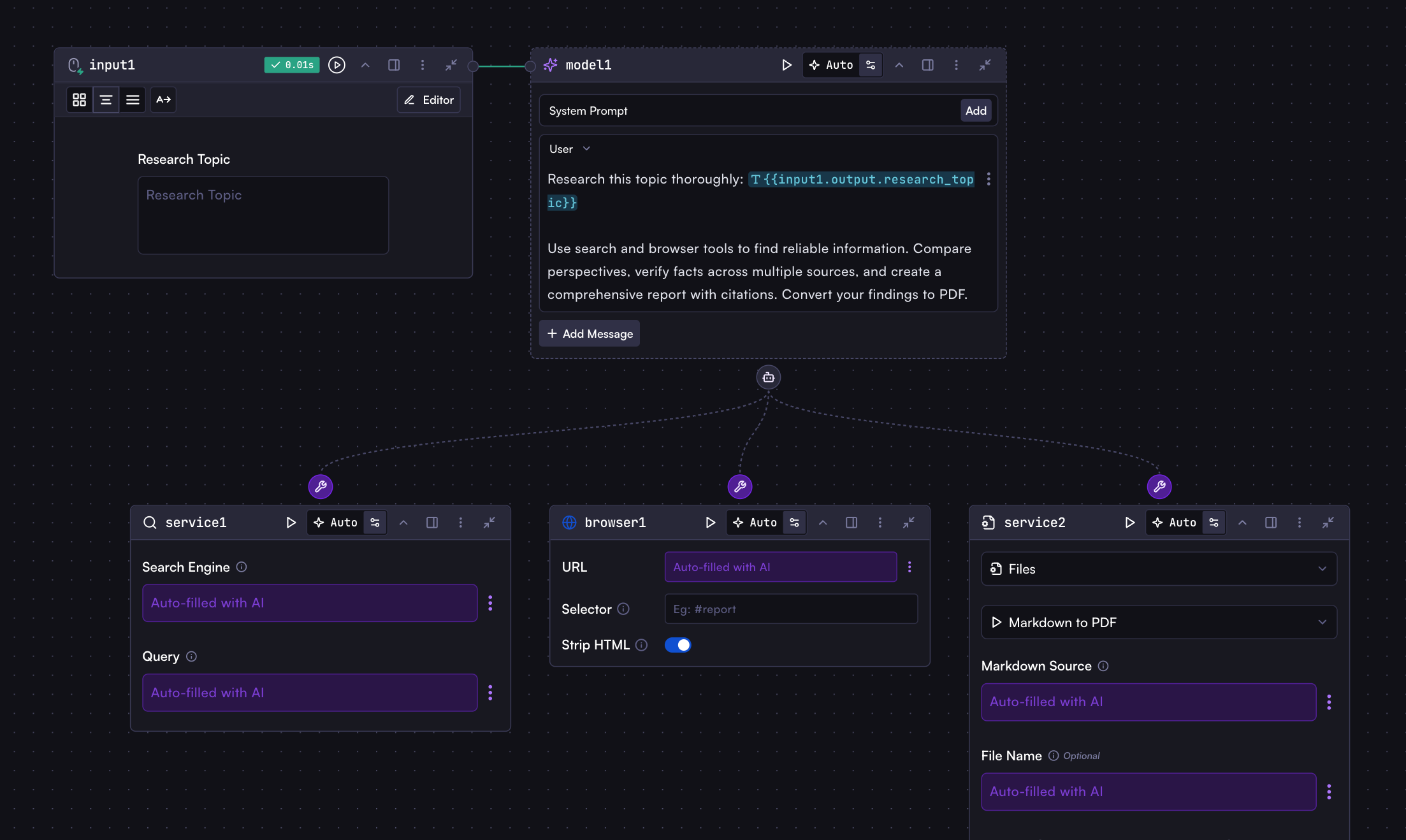
Run Your First Agent!
Run the workflow with any research topic and watch the magic unfold! Your agent autonomously breaks down the topic, formulates search queries, browses websites, compares perspectives, verifies facts, and delivers a comprehensive, well-organized PDF report—all without any further input from you.Monitoring Agent Actions
When your agent runs, you can observe its reasoning and tool usage:- The Output section shows the agent’s thinking process
- The Calls tab displays each tool invocation with input parameters and results
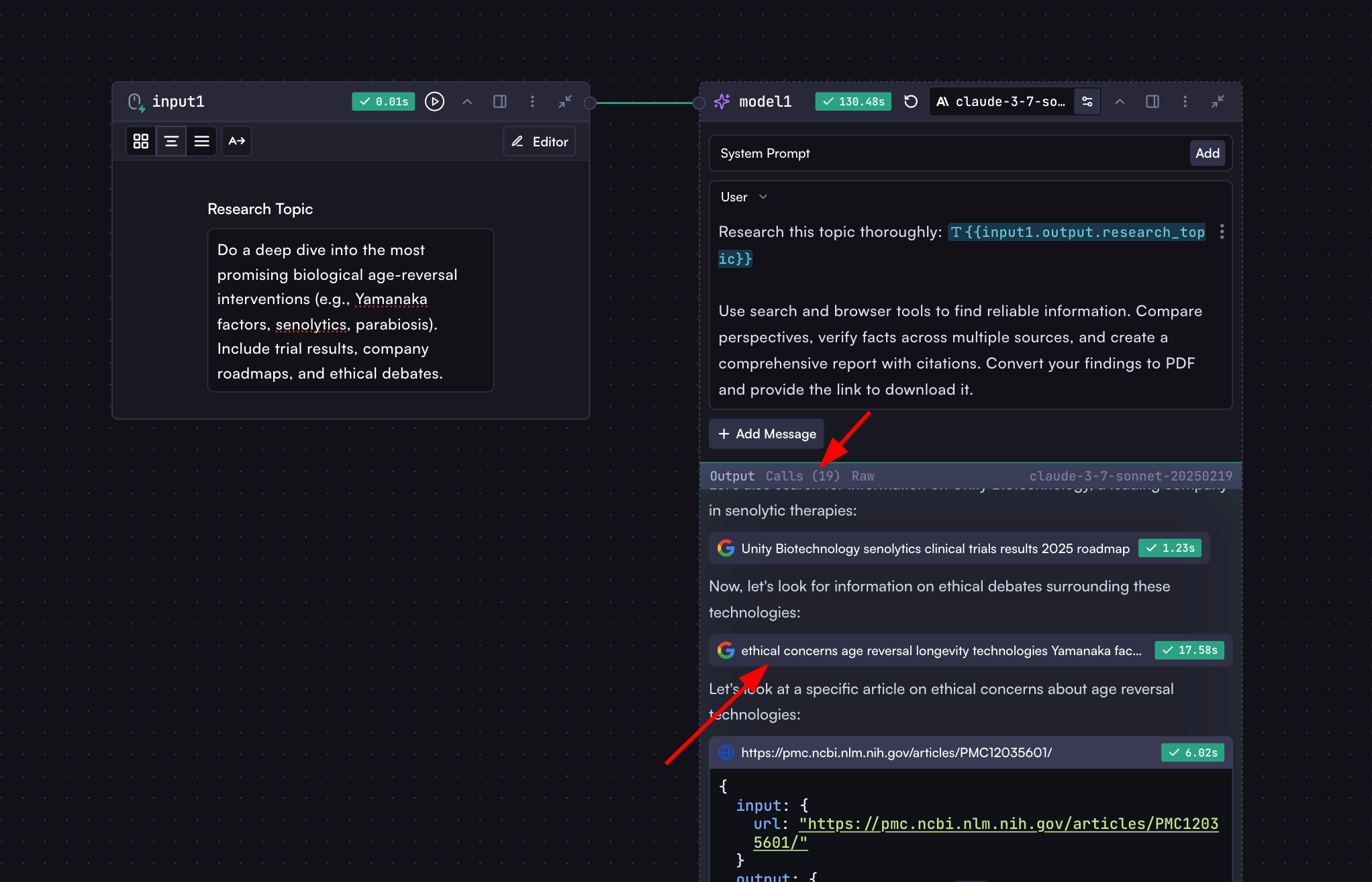
Agent Configuration
In the Model step settings, you’ll find special options for agents:- Tools Mode:
- Auto: Agent decides when to use tools (recommended)
- Required: Agent must always use tools
- None: Agent does not use tools
- Tools Parallel: Enable parallel execution of multiple tools
- Max Iterations: Set the maximum number of tool-calling cycles
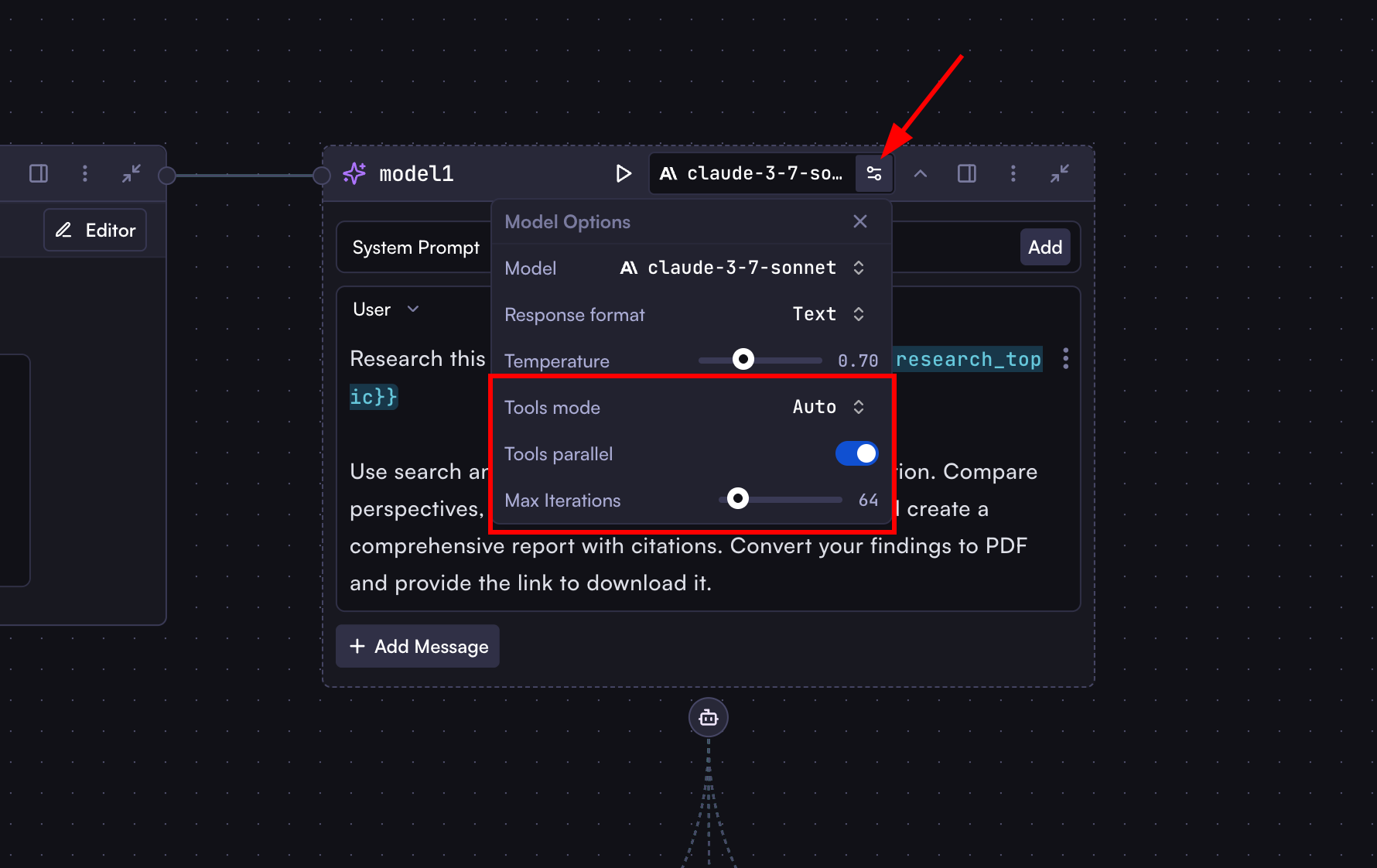
Automated Email Response System
Let’s see another example. We’ll build a complete email processing system. Every time an email arrives, the agent analyzes it, crafts a personalized response, sends it, and notifies your team—all autonomously and within minutes of setup.- On Receive Email trigger
- Model agent with tools:
- Send Email Reply
- Inform Team (Slack notification)
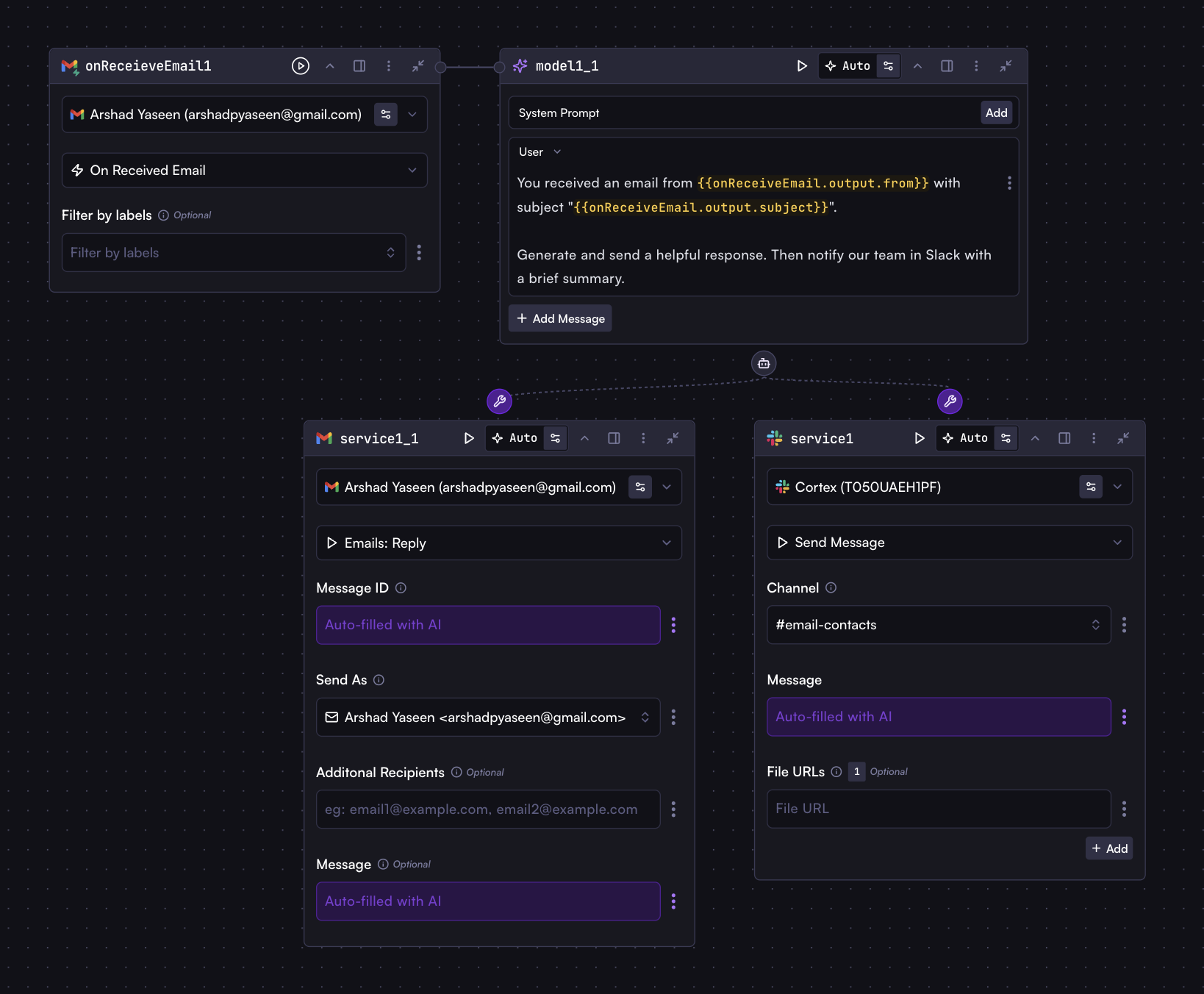
Multiple Agents in One Workflow
While a single agent can handle complex tasks on its own, you can also use multiple agents in one workflow for specialized tasks:- Research agent with specialized search tools
- Analysis agent with data processing capabilities
- Communication agent with email and notification tools