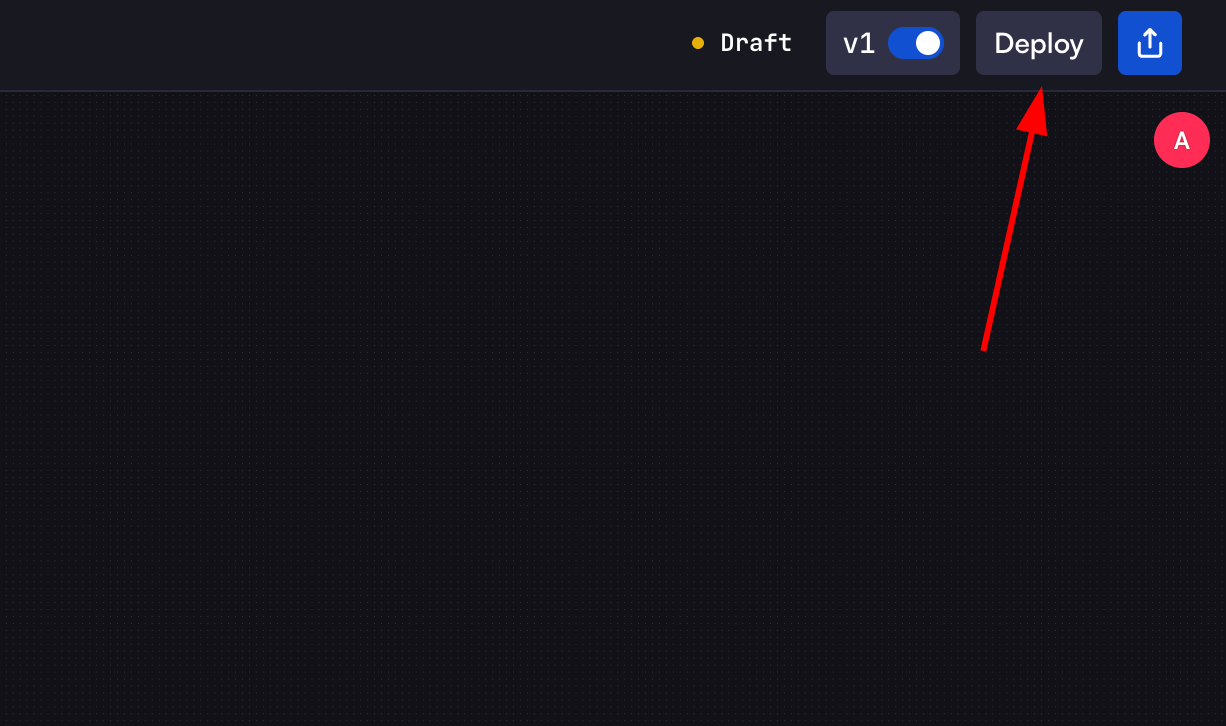
- Click the
Deploybutton in the top-right corner of the workflow builder - In the deploy modal:
- Enter optional release notes to document changes
- Click
Deploy Nowto create the new version
- The workflow will be deployed as a new version, overwriting the latest version
- Previous versions remain accessible for rollback or reference
You can still access previous versions by specifying the version number or
rolling back to an earlier version if needed.
Versions
The Versions page shows the complete version history of your workflow.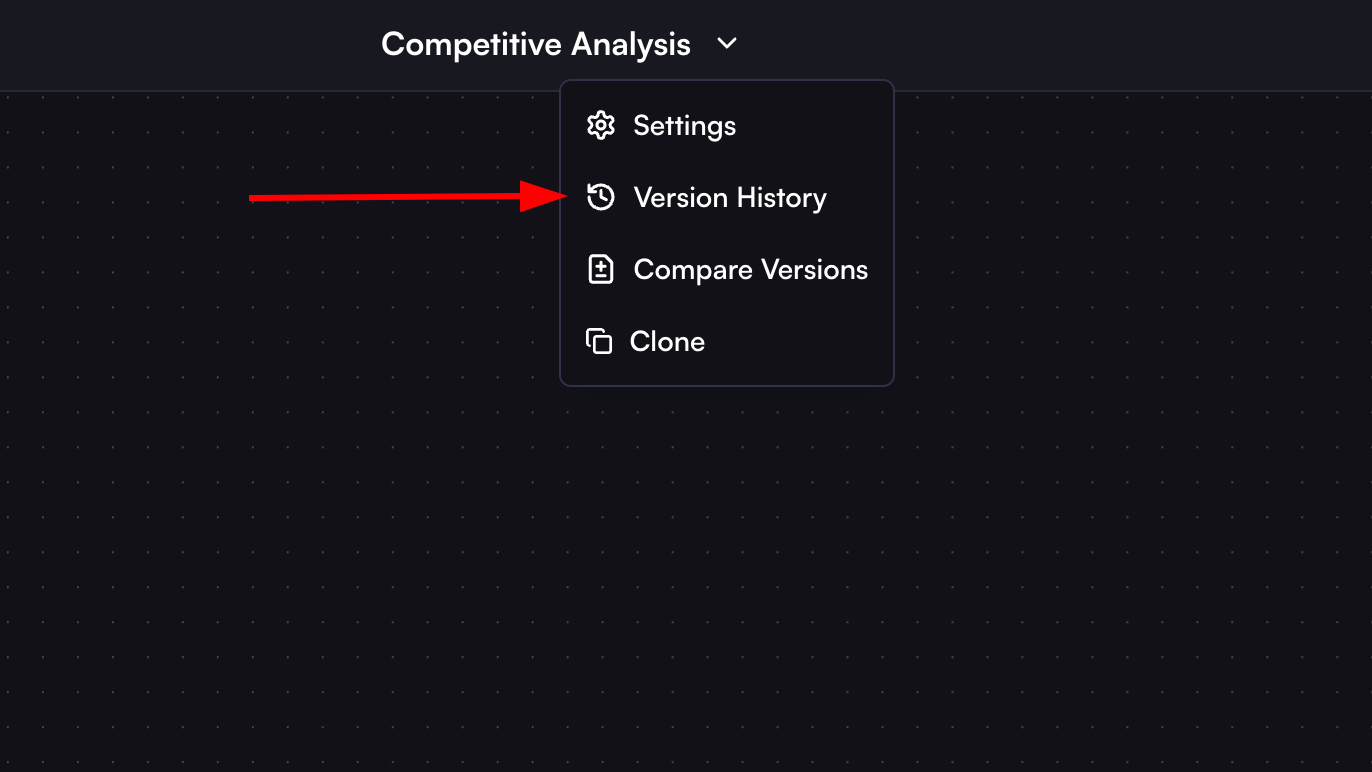
- Version ID: Unique identifier for each version
- Version number (v1, v2, etc.)
- Release notes
- Deployment timestamp
- User who deployed the version
Version Actions
Each version has three action buttons: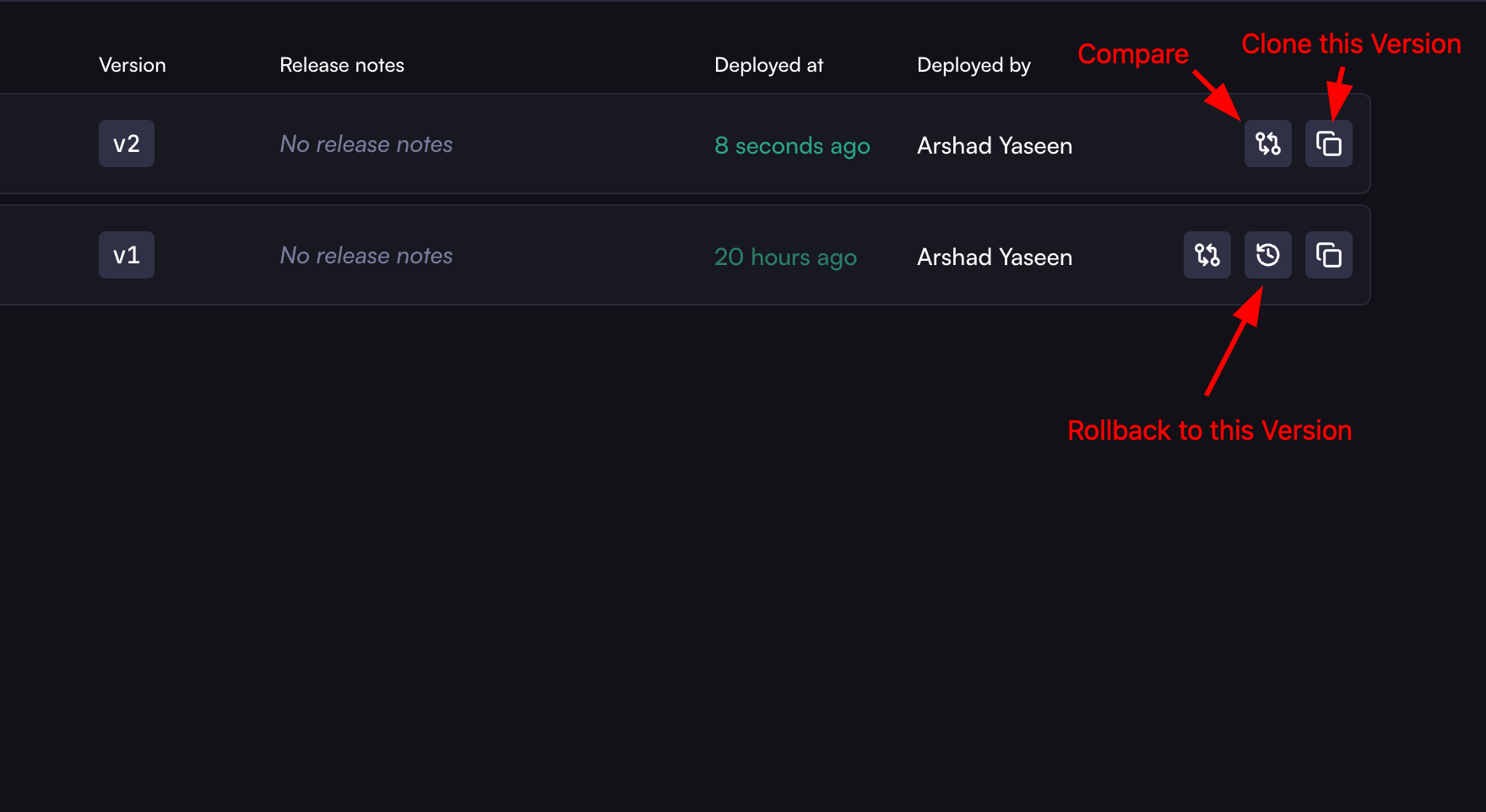
- Clone Version: Creates a copy of that specific version
- Rollback: Reverts to that version (overwrites latest)
- Compare: Compare this version with current workflow
Viewing Version Details
Click on a version in the Versions list to view its details:- Complete workflow configuration
- UI view of the workflow at time of deployment
- JSON schema of the workflow
Rollback Version
Rollback allows you to revert to a previous version of your workflow.How to Rollback
- In the Versions list, find the version you want to rollback to
- Click the rollback icon (circular arrow)
- In the rollback modal:
- Review the warning message
- Add optional release notes
- Click “Rollback Now”
- The selected version becomes the new latest version
Compare Versions
Compare Versions helps you understand differences between workflow versions.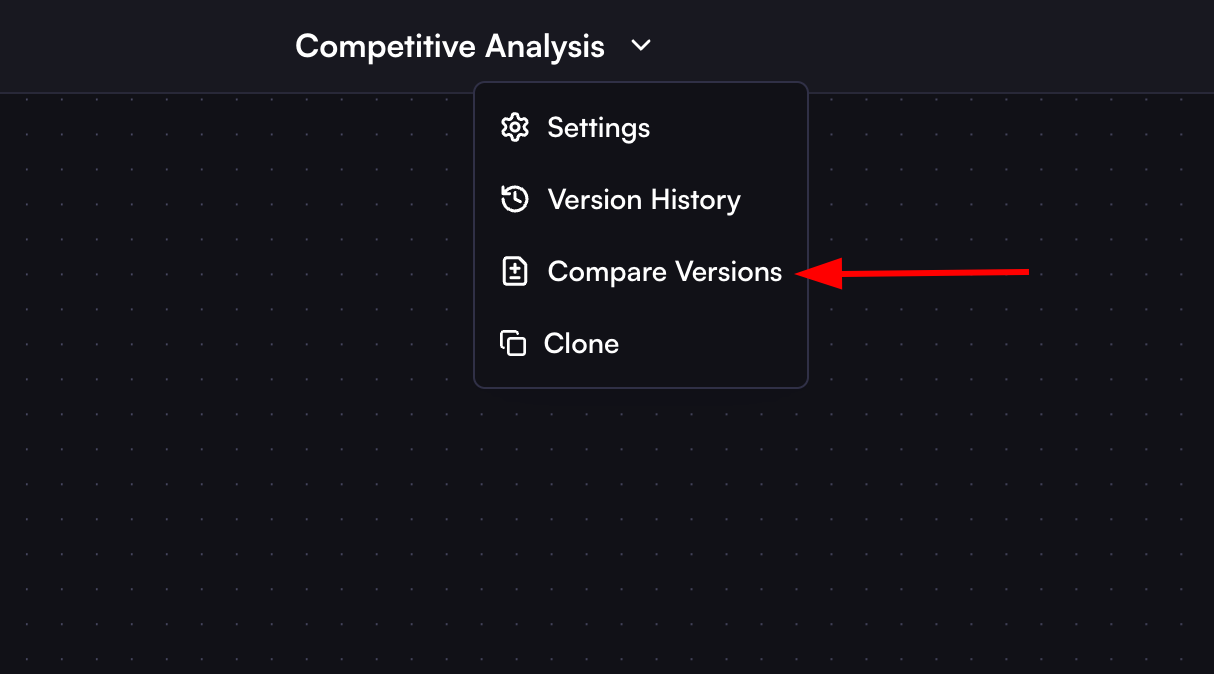
Comparison Options
- UI Compare: Visual comparison of workflow layouts
- Schema Compare: Side-by-side JSON schema comparison
- View Options:
- Side by Side: Shows versions in parallel
- Smart Diff: Highlights specific changes between versions
How to Compare
- Access comparison in two ways:
- Click the compare icon on any version in the Versions list
- Select “Compare Versions” from the workflow menu
- Select versions to compare:
- Left side: Earlier version
- Right side: Later version or current draft